Fix Error "Unable To Read Word Document" Prominently
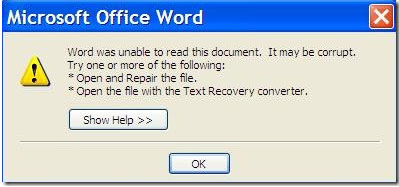
Issues With MS Word DOCX Files
The incredible features list, the very capable text spell checker, new sheet styles etc are some of the facilities that make Microsoft Word 2007 one f the reliable and globally-acclaimed word-processors. With potential to store bulk data and generate documents for personalized usage, DOCX file serves users the finest set up for storing crucial data. However, in spite of being upgraded and embedded with such improved abilities, Word DOCX file are prone to corruption due to various reasons which could range from macros corruption to template damage to virus attacks to file tripping etc. To escape from the consequences of Word corruption when you are unable to read Word document, the reliable solution is to bank upon third party software.
What Indicates You About DOCX Corruption?
Once the Word file is damaged, the application stats behaving abruptly. Some of the symptoms of DOCX file damage along with error "Unable to Read Word Document" are:
- The Word document layout and its formatting is improper
- Error message pop up while working or opening, saving Word files
- Junk characters are displayed of the document is corrupt
- The system hangs while working with Word document
Download Word Recovery Freeware
Software Version: 3.5
OS Version : Win 2000/XP/2003/Vista and Win7
File Size: 1.7 MB
To know the software deeply, you can download its freed downloadable edition that enable users to watch out complete software functioning.
If satisfied with the recovery outcome, investment in licensed edition of tool to fix "unable to read Word document" can be made to save the results.



